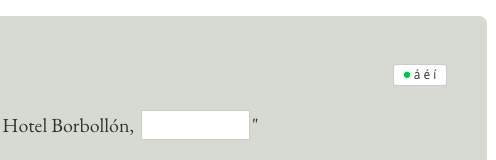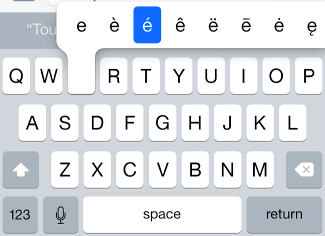Accented letters
Edited
If your keyboard doesn't have accents enabled, please use the references below to help (mobile, desktop or tablet).
On a computer:
You can use the integrated virtual keyboard, which appears at the right-hand side of the exercise box. Simply click on it to activate it. Once the keyboard enabled (green), the accented letters will appear automatically when you click on a response field.
On a mobile device:
Was this article helpful?
Sorry about that! Care to tell us more?