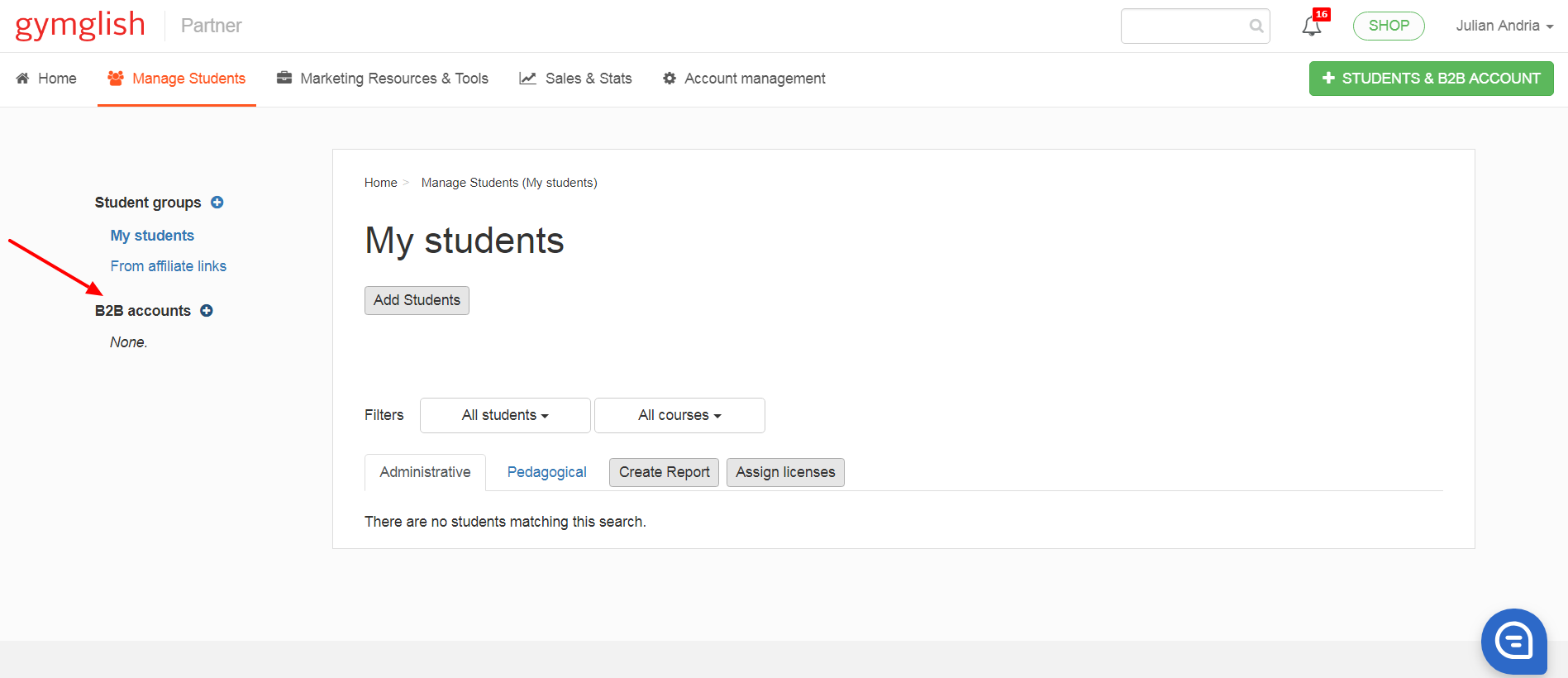I want to invite my B2B clients to create their own Supervisor Spaces. How?
Edited
This article is relevant only for teachers and language school partners.
Simply visit the "Manage Students" section of your Partner Space, click on "B2B accounts +" from the left-hand menu, and fill out the form.
Note: Adding a supersivor to an existing group of students will turn this group into a B2B account.
Was this article helpful?
Sorry about that! Care to tell us more?