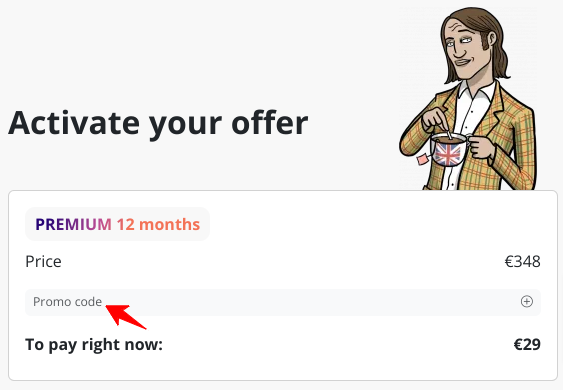Using a promo code
Edited
If you have a promo or discount code, you can apply it on the last page when purchasing a subscription in our online shop. Here's how to do it:
Click on 'Promo code'
Enter your code in the field that will appear right below
Validate your code by clicking on the 'Apply' button
Your discount is displayed, and you can proceed to payment!
Was this article helpful?
Sorry about that! Care to tell us more?