Accented letters
If your keyboard doesn't have accents enabled, please use the references below to help (mobile, desktop or tablet).
On a computer:
You can use the integrated virtual keyboard, which appears at the right-hand side of the exercise box. Simply click on it to activate it. Once the keyboard enabled (green), the accented letters will appear automatically when you click on a response field.
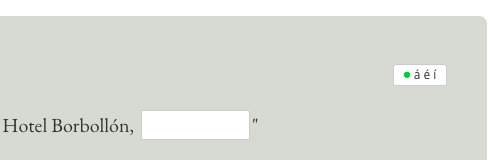
On a mobile device:
- Tap and hold the letter that contains the alternative you want to access
- Wait for the popup selector to appear
- Slide onto the accented letter you want to insert
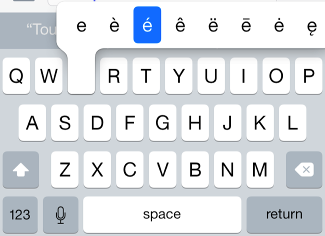
- Let go
