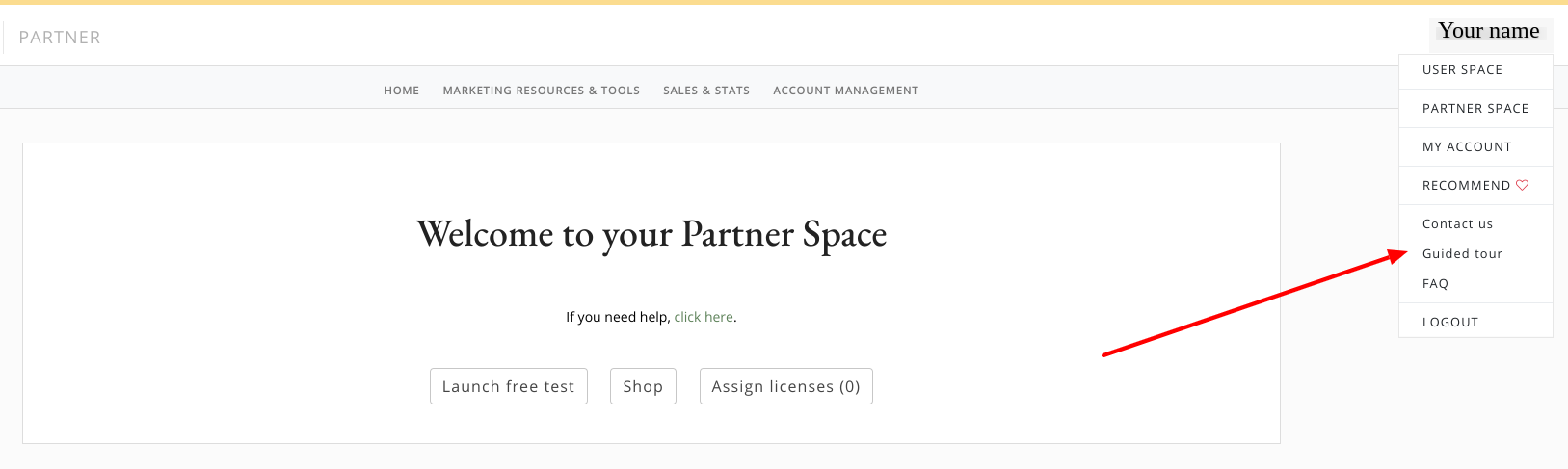What is my Partner Space? How do I access it?
Your Partner Space is your go-to page for all your partnership needs: commissions, promotional plan, managing students and much more.
When you first created your Partner Space, you received a welcome email. Within this email, you’ll find a link that allows you to access your Partner Space at any time. We suggest saving it to your bookmarks for easy access! Alternatively, you can use the "Log In" button at the top of the homepage. If you are registered to do lessons yourself, you can also access your Partner Space by clicking on your name at the top-right corner of the page of any lesson or correction.
For a quick overview of how your Partner Space works, you can visit our "Getting Started" section. It’s available in the drop-down menu next to your name, in the top-right corner of the screen.