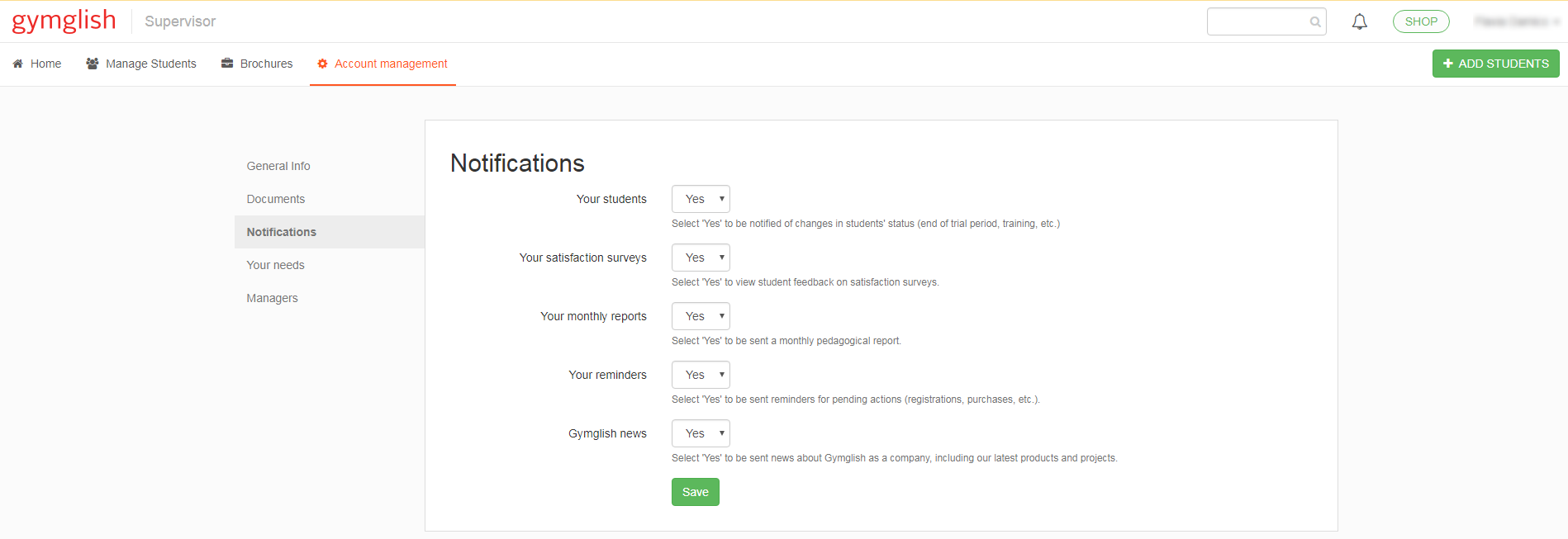How can I edit pedagogical reports and change notifications settings?
This article is relevant only for teachers and language school partners.
- Creating your report
You can view or create learning and administrative reports which include information such as participation rate and training time over a given period.
From the "Manage Students" tab in your Partner Space, click on "Create Report" and the fill out the form. You can create reports for both students and groups.
If you wish to receive information regarding a specific student only, find the name of the user, then click on it for more info. To find a student quickly, you can use the search bar at the top of the page.
- Notifications
You can choose which notifications to receive by email (including reports, satisfaction questionnaires, reminders and student updates).
Just visit the "Account Management" section and customize your preferences in the "Notifications" section.