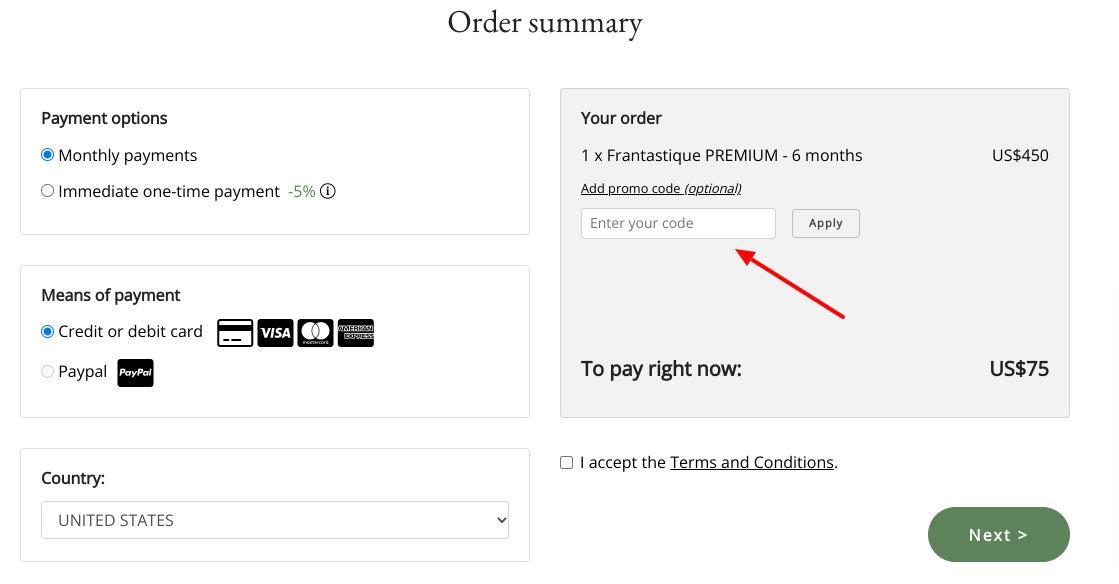Using a promo code
If you have a promo or discount code, you can apply it in the 'Order summary' page when purchasing a subscription in our online shop. Here's how to do it:
- Click on 'Add promo code (optional)'
- Enter your code in the field that will appear right below
- Validate your code by clicking on the 'Apply' button
- Your discount is displayed, and you can proceed to payment!