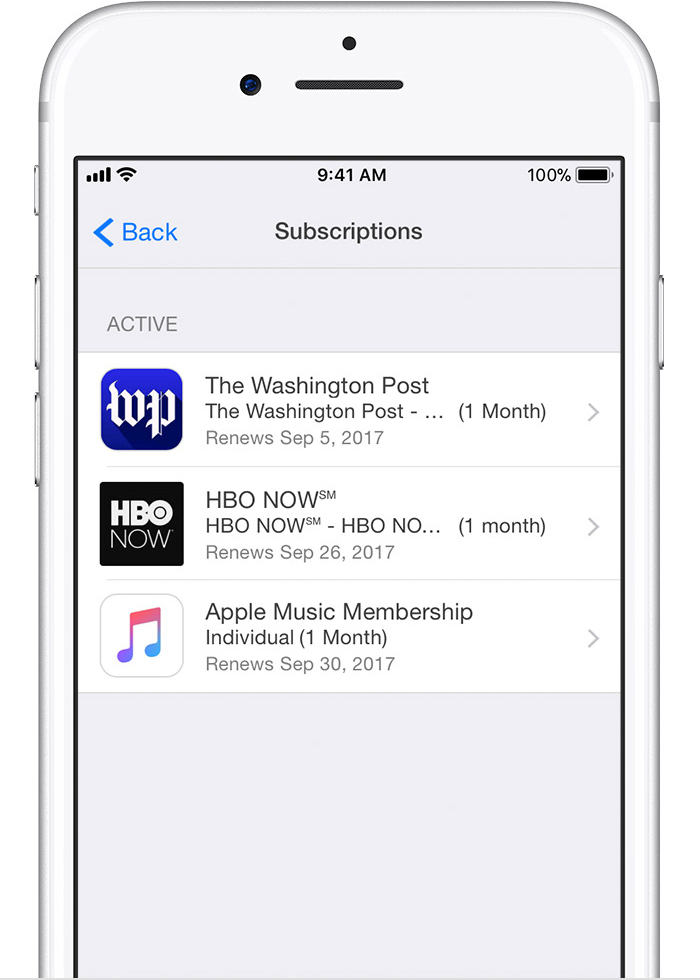Cancel automatic renewal of a subscription in the iTunes / App Store
To cancel the automatic renewal of a subscription purchased via the iTunes / App Store, and stop future payments, please do the following:
- Go to "Settings" (on your iPhone) -> "iTunes Store / App Store" -> "Apple ID"
- Select on "Display Apple ID"
- Enter your password
- In the "Subscription(s)" section, select "Manage"
- Select your subscription and deactivate it.